Here you'll find football card betting tips from our expert football analyst, Liam Johnson. All of the card & booking points tips published here on WhichBookie are 100% free.
Sky Bet are a popular choice of bookmaker because of their range of generous offers, competitive odds and fast withdrawals. If you’re a member of Sky Bet or are considering registering an account, you may wish to place the occasional accumulator. In this guide, we’ll explain how to place an accumulator on Sky Bet with easy to follow steps.
The first step is to choose which selections you want to add to your Sky Bet accumulator. Your selections can all be on one sport or you can mix up the sports and markets. In this example, we’ll choose to keep things simple and just pick some bets from today’s football coupon.
So, let’s say we think that Aston Villa, Chelsea and Norwich will all win. All we need to do is click on each one with the left mouse button. You’ll see that when we do this, a blue tick appears by each bet and that the bet is also added to the betslip on the right side of the screen.
Note that the layout of the website will differ on mobile view but the process stays the same.
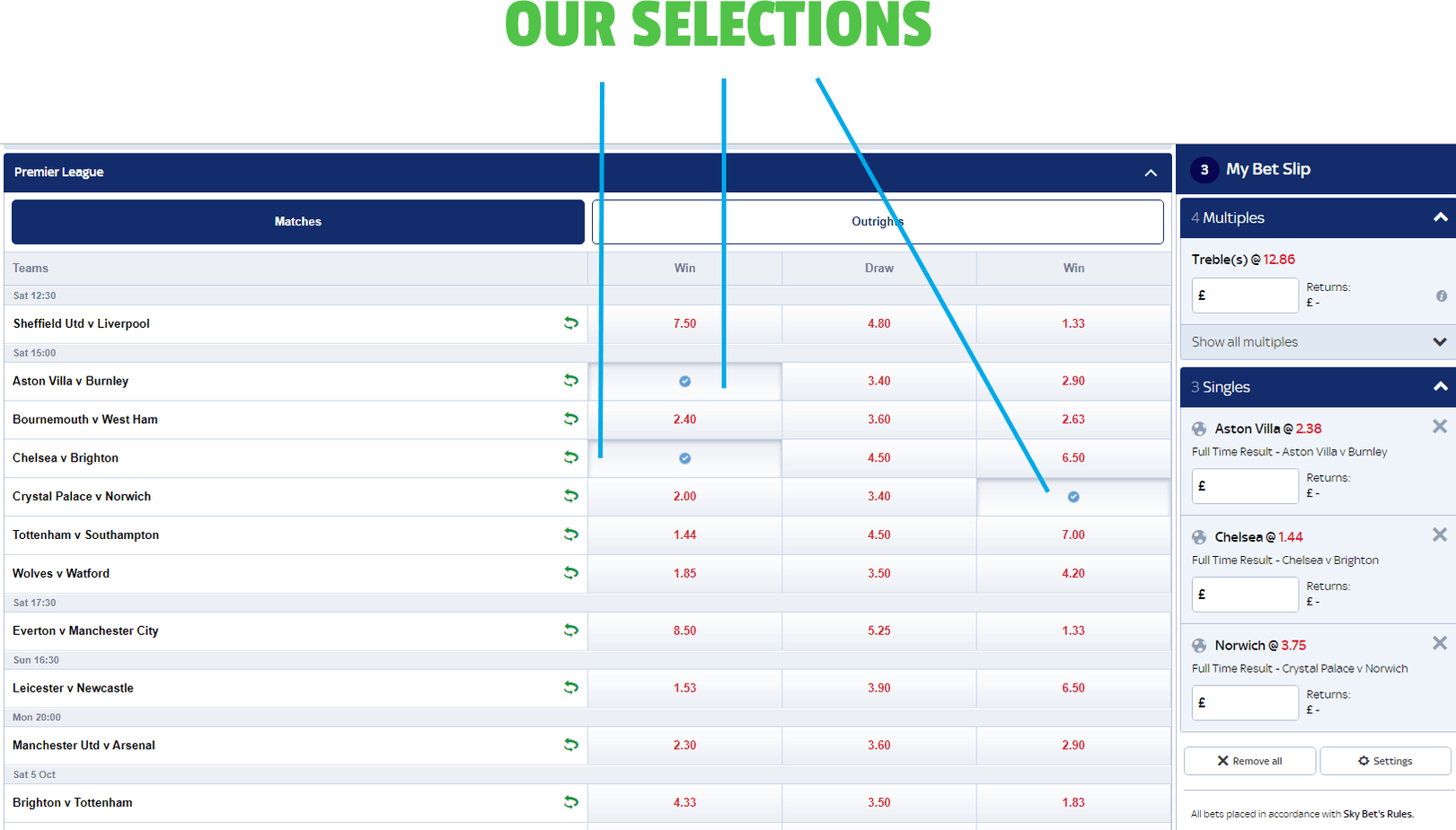
Next we want to choose our stake. This will also show us how much our Sky Bet accumulator stands to make if we win. To do this, just type the stake into the box as shown below. The box is currently marked “Trebles” because at the moment there are three selections in the accumulator. If we add more, this will change. Once we enter a stake, the potential return on the accumulator is also shown. If this treble comes in, our returns will be £128.64 from a £10 stake.
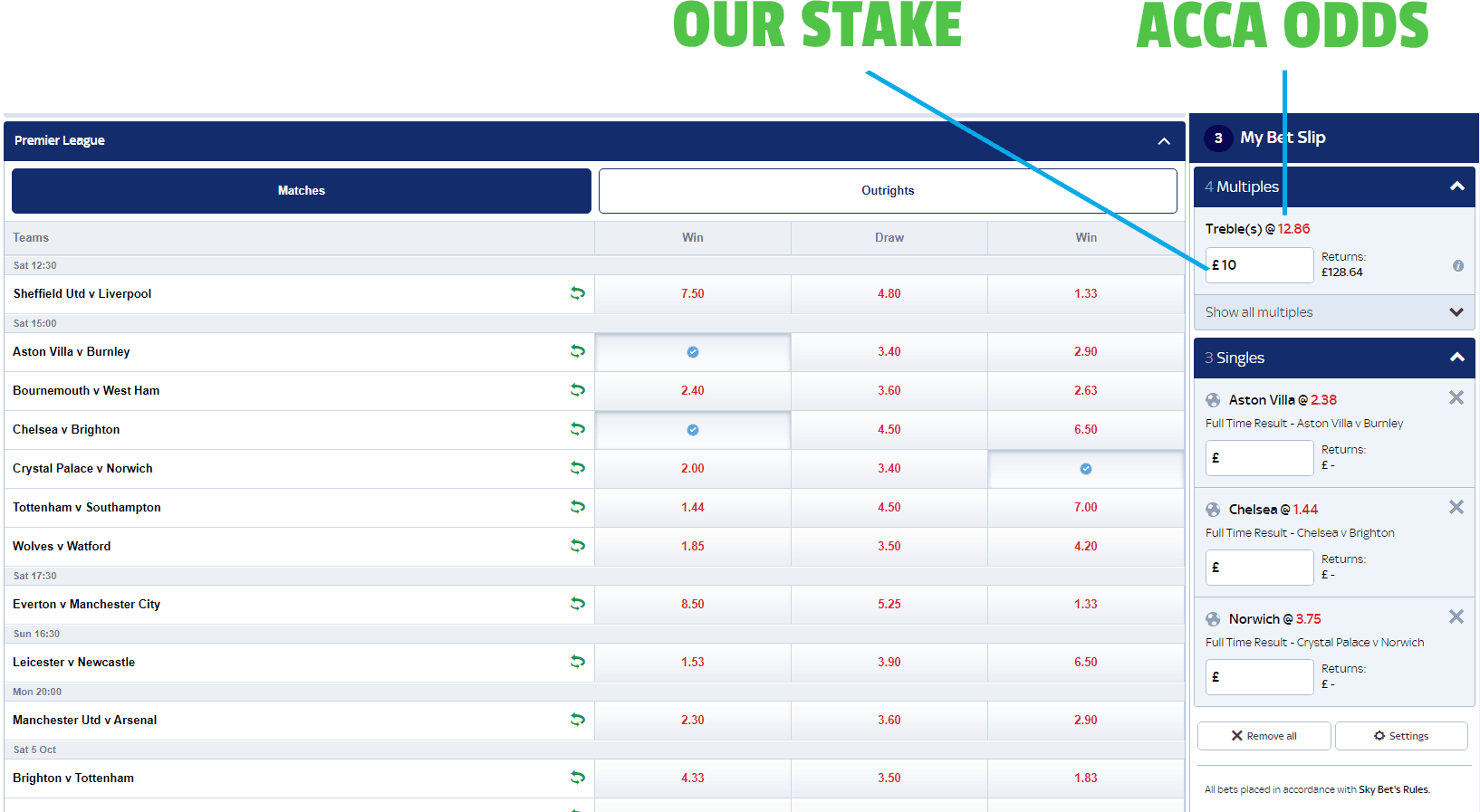
If you’re happy with the accumulator, you can go ahead and place it. But maybe you want to add more selections to get bigger odds?
If so, no problem. Let’s go back up to the coupon and make some changes. Perhaps adding Watford to beat Wolves will give us a bigger return. Let’s make that change now. To add Watford to our accumulator, just left click on the odds and the blue tick appears as before. You’ll see the additional bet added to the betslip, and now it becomes a 4-fold accumulator. We have to re-enter our stake, and then the potential return is updated.
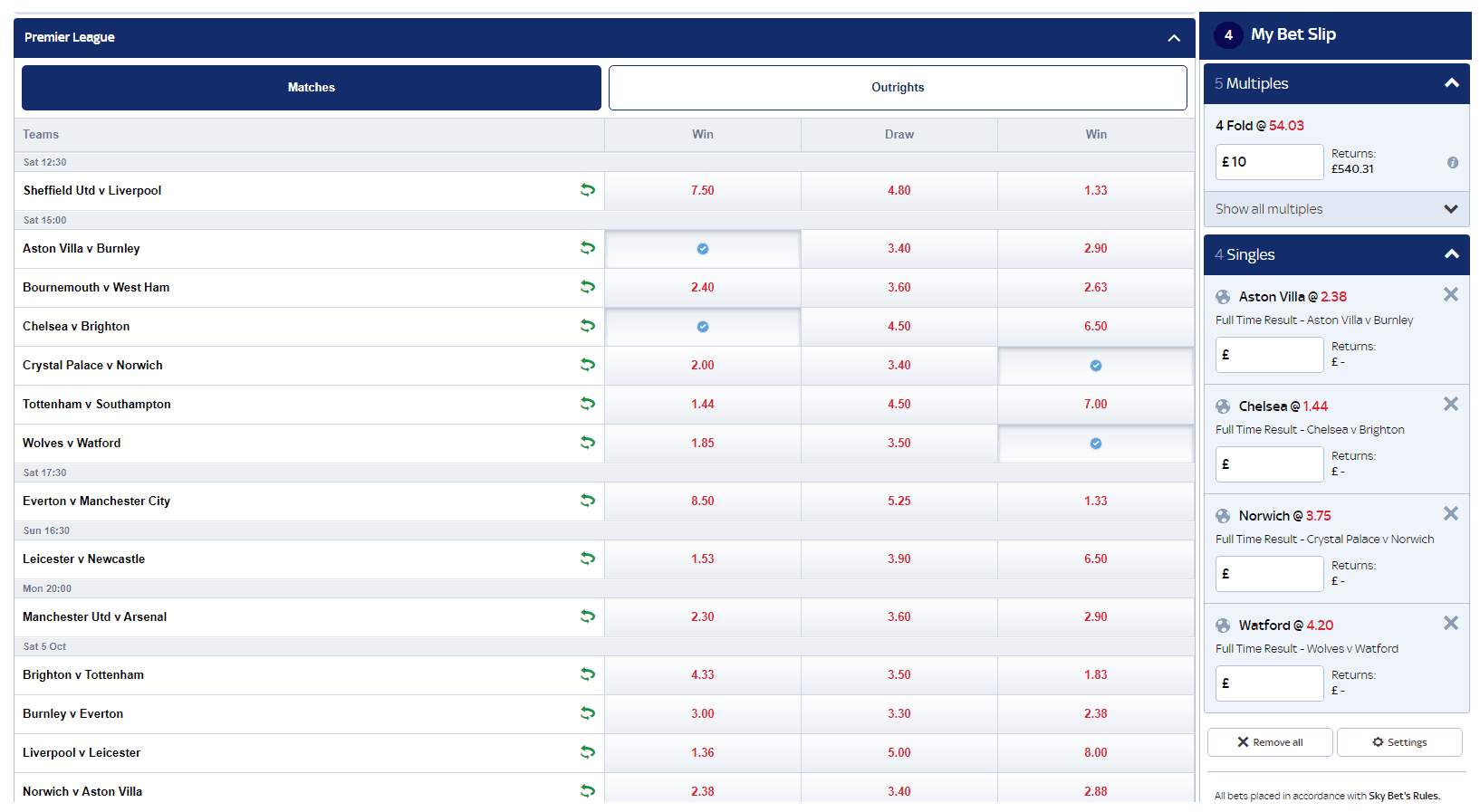
As you can see, the odds for our accumulator have increased from 12.86 to 54.03! Our returns from a £10 bet are now £540.31.
If you wish to remove any of the selections, simply click on the ‘X’ and the accumulator odds will be updated.
To place your bet, click on the green ‘Place Bet’ button. This will confirm your bet. if you don’t have enough funds in your account to cover the stake, there will be a ‘Deposit & Place Bet’ button. Be aware that once you click this button, your chosen amount will be deposited and the bet will be placed automatically afterwards.
One promotion Sky Bet run quite often are enhanced accumulators. These contain a number of pre-determined selections with higher odds than you would get if you placed the accumulator in the normal way as shown above.
One example of an enhanced accumulator is the Sky Bet Soccer Saturday Price Boost.

With enhanced accumulators, there is no need to add each selection separately to your bet slip. You’ll usually find enhanced accumulators advertised on either the homepage of the Sky Bet website or on the promotions page.
Click on the promotion and there will be a single option to place a bet on the accumulator. Simply click on the accumulator to add it to your bet slip, enter your stake and confirm your bet.
We hope this guide has been helpful, and if it has, please consider sharing it with your friends. Remember to check out our other guides, including the list of bookmakers that offer acca insurance. Also read through the bookmaker reviews to find out which bookie is best for you. Good luck with your accumulators!
