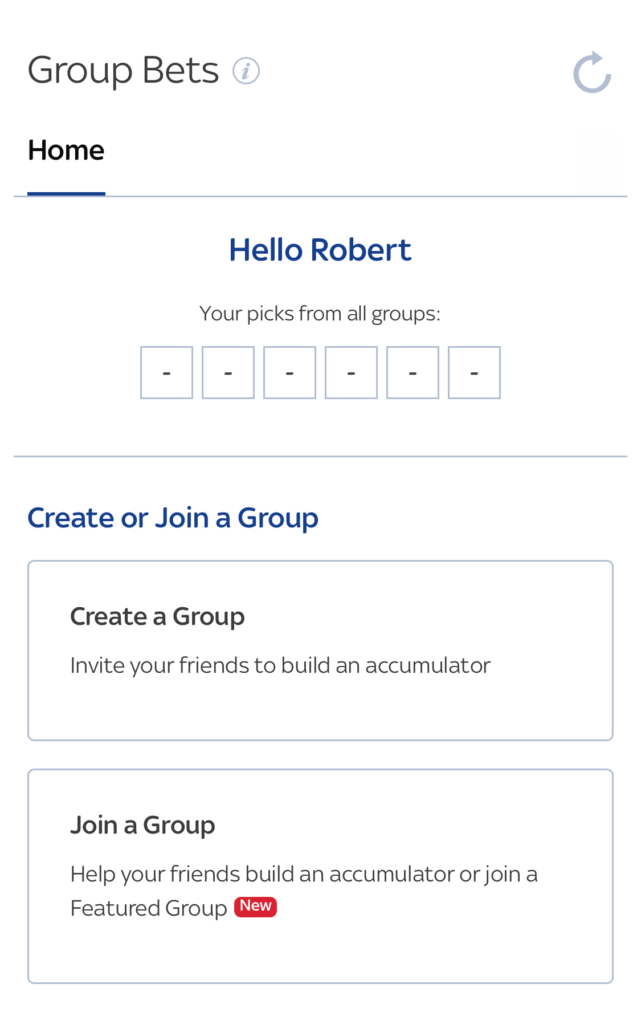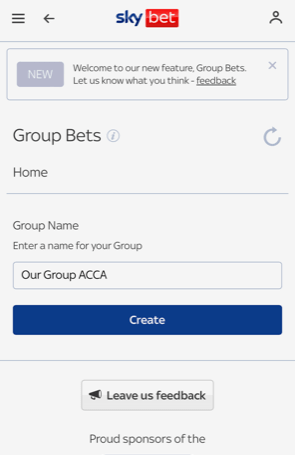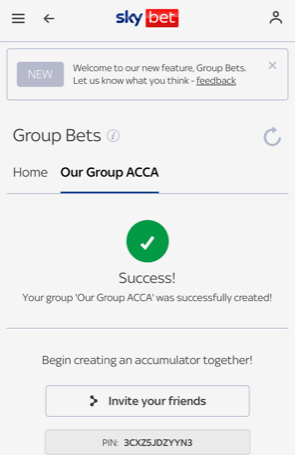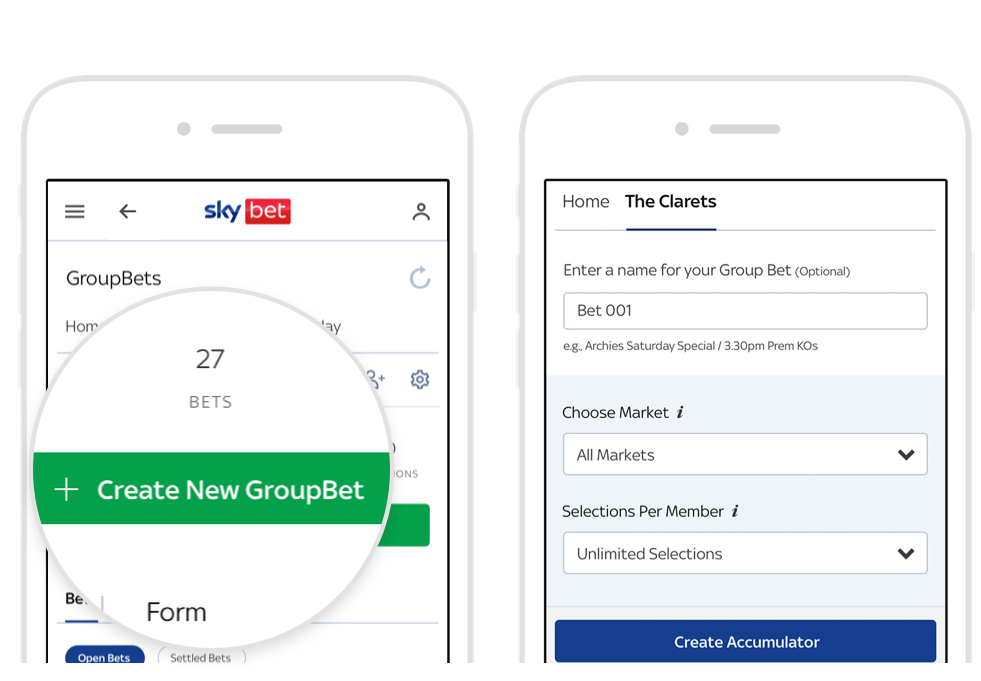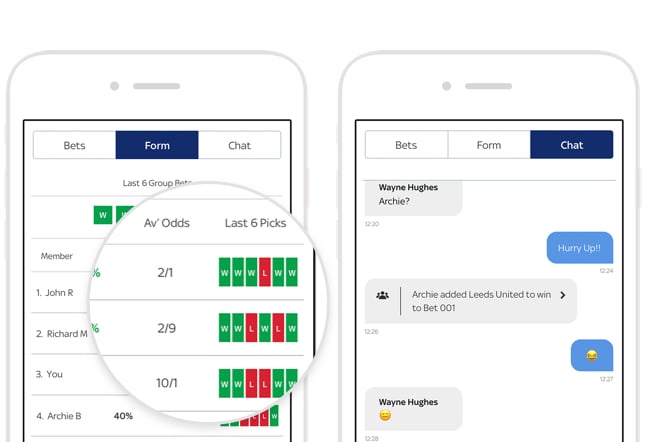Here you'll find football corners betting tips from our expert football analyst, Liam Johnson. All of the corner predictions published here on WhichBookie are 100% free.
Home » Sky Bet Questions » How Sky Bet Group Bets Work
Sky Bet Group Bets has actually been around since late 2018 but you’ll be forgiven if you haven’t used it yet as it’s not advertised heavily via their website or app. However, it’s easily accessible and is a great feature to have access to if you enjoy placing accumulator bets with your friends.
In this guide, we’ll be taking a closer look at the Group Bets feature from SkyBet, showing you how it works and how you can get started placing ACCAs with your friends.
Group Bets is a feature that was introduced by Sky Bet to its customers back in 2018. It allows users to build accumulator bets with their friends by each making a selection each.
There are a number of additional features that go alongside the ability to place bets as a group such as being able to chat with one another via the in-app chat box and viewing each others form and past results.
Firstly, all of your group, that is everyone who is making a selection, must have a Sky Bet account. If you don’t have an account, you can create one by clicking here.
Step 1: Create a group
If you are using the Sky Bet app, log in and scroll to the far right in the top navigation menu.
If you are using the Sky Bet website, click on ‘Group Bets’ in the left menu.
From here you’ll be able to create a group. Or, if you know someone who has already created a group, you’ll have the option to join by entering the group pin number.
To start a betting group, you’ll need to give it a name which can be between 3 & 36 characters long.
Step 2: Invite Others
It wouldn’t be a group bet without others participating and so the next step is to invite others to join your group.
Anyone with a Sky Bet account can join your group.
After naming and creating your group, you’ll be given a unique PIN code.
You can share this with your friends who can enter the PIN in the Group Bets section of the Sky Bet website or app to join your group.
Alternatively, you can click on the ‘Invite your friends’ button after making your group and you’ll be given a link to share for friends to click on and join.
When you have added your friends and the group is complete, it’s time to start building your bet!
Step 3: Build Your Group Bet
Before each member of your group adds their selection, there are a couple of options to confirm:
You can then add your own selections to the groups bet and see the selections from the other members.
Step 4. Place your bet
Once all selections have been made by each member of the group, you can then place your bet.
You have the option to place the bet containing the selections from all members of the group or remove any that you choose to.
Each member of the group will receive the same completed accumulator and can place their own bet on it with stakes of their choice.
A nice feature to have alongside Group Bets is being able to check the form of each of your friends.
If they’re having a bad run and not landed a winning selection in a while, you may wish to exclude their pick from your ACCA when you place your bet.
Another handy feature is the ability to chat to others in your group. This is done via the Sky Bet website or app and allows all members to chat in real time. Great for celebrating when each selection wins!
If you’d like to get involved in Group Bets, head to the Sky Bet website. If you don’t have an account yet, be sure to claim the Sky Bet welcome offer to grab yourself some free bets.
September 5, 2023 - Which Bookie
Top Casinos
Top New Bookmakers
Top Offers
What's New?
Here you'll find football corners betting tips from our expert football analyst, Liam Johnson. All of the corner predictions published here on WhichBookie are 100% free.
Here you'll find football card betting tips from our expert football analyst, Liam Johnson. All of the card & booking points tips published here on WhichBookie are 100% free.
Top Rated Bookmakers
Here you’ll find the Lucky 15 horse racing tips from WhichBookie expert racing analysts. All of the tips published here on WhichBookie are 100% free along with the use of our Lucky 15 Calculator that can be found further down the page.
100% Free accumulator tips for football matches in the English Premier League, Championship, La Liga, Bundesliga, Champions League and more.
Nottingham Forest vs Manchester City Prediction Betting Tips & Preview
Date: 27/04/25Kick-off time: 16:30Venue: Wembley StadiumWembley Stadium sets the stage for a titanic clash between Nottingham Forest and Manchester City in the semi-finals of the…
Best Football Bookies
Best Racing Bookies